Choosing a colour palette is one of the most important parts of designing a website. The choice of colours is one of the first things that your customers will see and is critical in establishing a positive first impression. The selection of colour can have a profound impact on the mood set by your website and the emotional response from your users.
Coolors is a great design tool that makes selecting a colour scheme a breeze with an intuitive interface creating a seamless experience. The tool provides five colours in the form of large vertical bars. If you see a colour you like, the bar can be locked in. Clicking the spacebar will randomise the non-locked colours until you are happy with your selection.
If the colour presented is slightly different from what you want, the shades button provides ample options to amend the colour to a slightly different hue. The drag button allows you to amend the colours into a logical order that you prefer.
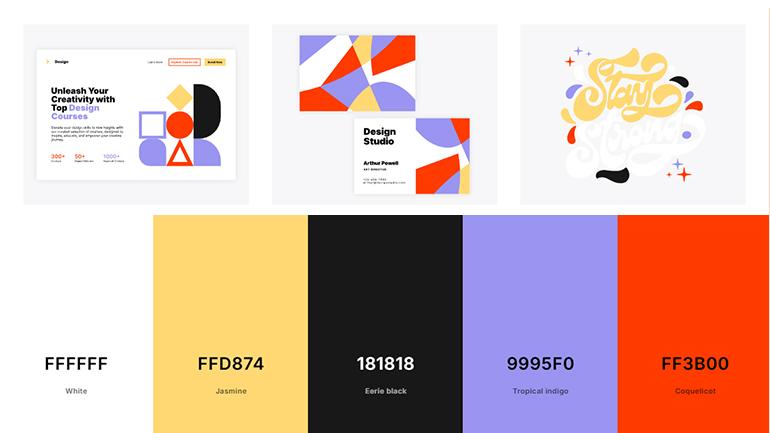
Colour Palette Sample Designs | Coolors
The palette visualiser allows you to view examples of designs where you can see your colour choices in action. Advanced options include creating a palette using colour combinations such as monochromatic, triadic and complimentary. There is also accessibility support for various types of colour blindness.
Get your next web design project off to a flying start by using Coolors to create a stunning colour palette.
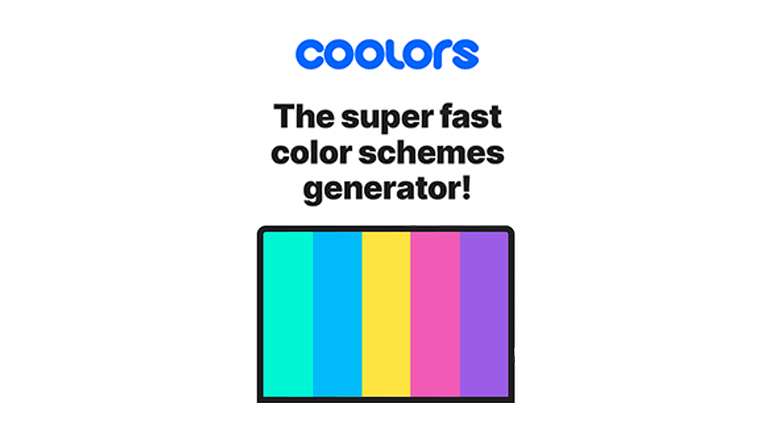


What’s the Chat?